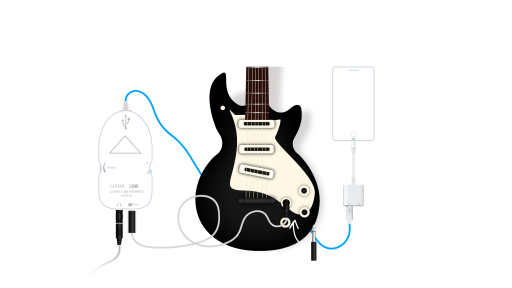How to connect your guitar to your mobile devices (smartphone, tablet) with Behringer UCG102 Guitar Link?
Can I turn my iOS or Android device into a guitar effects rig?
Deplike guitar effects and amps mobile app for Android and iOS devices puts your dream pedalboard and amp combinations into action without any additional gear on hand. It basically allows you to use your smartphone or tablet as a virtual guitar rig. As a result, you can play with your must-have guitar effects anywhere, without carrying your gear along. In order to do that, you need to connect your guitar to your phone and tablet.
You have the guitar, speakers/headphone, so how to put the smartphone between them? There are connectors to act as a hub between the 3 components called audio interfaces. There are hundreds of popular interfaces for guitar players. They have a jack or USB connector for your phone plus they have their input and output slots for your guitars and speakers. They simply take your guitar’s sound, send it to your phone to process it, then receive the processed signal back from your smartphone and give it to your output device (headphones or speakers).
Behringer UCG102 is one of the most popular and convenient USB audio interfaces which has been on the market for a long time. The beauty of UCG102 is that all you need is your guitar and phone.
No external power source is necessary, as the Guitar Link receives power directly from the phone’s USB port. It routes the guitar signal through either a phone or tablet, allowing you to use any of these devices as a fully functional amp modeler.
How to Connect
It has two 6.35 mm inputs: one for connecting the guitar, and the other for connecting headphones/speakers so you can hear what you’re playing.
If you don’t have a headphone or speakers that have 6.35 mm plugs, you can convert the plugs with a 3.5mm Female to 6.35 mm male jack converter.
Then, you need to plug the USB extension of the UCG102 into the USB port of your iPhone, iPad or Android devices, using a USB OTG adapter. The type of OTG to use depends on the USB type of your mobile device (type C, lightning, micro).

There are several ways to set the output into the 6.35 mm slot. For instance amplifier, studio monitors, powered speaker, headphones.
UCG 102 also has a high/low level switch, so you can reduce the signal level coming in from your guitar if you have a guitar with high-output. It also has a Clip light, which flashes in red to alert you if your guitar sound has a higher gain level than necessary and causes clipping.
The process is quite simple, really – you just plug the USB end of the cable into a phone/tablet, connect guitar and headphones or speakers at the other end and get on with it. Then you can scroll through the amp models simulated by Deplike after your favorite iconic brands, such as Recto, P5550, Tangerine and JCM 800.